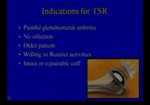Video Player is loading.
Current Time 0:00
/
Duration 0:00
Loaded: 0%
Stream Type LIVE
Remaining Time -0:00
1x
- 0.5x
- 0.75x
- 1x, selected
- 1.25x
- 1.5x
- 1.75x
- 2x
- Chapters
- descriptions off, selected
- captions settings, opens captions settings dialog
- captions off, selected
This is a modal window.
Beginning of dialog window. Escape will cancel and close the window.
End of dialog window.
10 seconds
Playback speed
This is a modal window. This modal can be closed by pressing the Escape key or activating the close button.
Reverse Total Shoulder Arthroplasty Using Navigation
1,299 views
April 9, 2019
Navigation Introduction
• Video begins with a demonstration and explanation of preoperative planning software. This ...
read more ↘ shows the array of glenoid solutions that are offered as well as the different points of view that can be observed with this program. The preoperative plan is then saved and then used in surgery with the navigation system.
Glenoid Exposure
• Next is a brief overview of the take down of soft tissue surrounding the shoulder and the steps for glenoid exposure.
Glenoid Navigation Acquisitions
• After glenoid exposure, the glenoid is then prepared for the acquisition steps to begin navigation. The patient’s glenoid is registered to match the CT by performing a series of acquisitions of different points on the glenoid. These acquisitions points are then verified before the glenoid is prepared.
Glenoid Navigation
• The surgeon then performs a series of steps including drilling the pilot hole, reaming, drilling the center cage hole and compression screws. The surgeon has the ability to navigate each step to place the glenoid component according to the preoperative plan. The onscreen navigation in the sterile field will show live feedback of each step while giving the surgeon the ability to deviate from the initial plan.
Insert Glenosphere
• After the baseplate and compression/locking caps are implanted the final glenosphere is attached.
Implant Final Humeral Components
• Once the appropriate tensioning is completed with the trial the humeral components, the final humeral components are assembled and reduced onto the glenoid. Closure is then performed.
↖ read less
• Video begins with a demonstration and explanation of preoperative planning software. This ...
read more ↘ shows the array of glenoid solutions that are offered as well as the different points of view that can be observed with this program. The preoperative plan is then saved and then used in surgery with the navigation system.
Glenoid Exposure
• Next is a brief overview of the take down of soft tissue surrounding the shoulder and the steps for glenoid exposure.
Glenoid Navigation Acquisitions
• After glenoid exposure, the glenoid is then prepared for the acquisition steps to begin navigation. The patient’s glenoid is registered to match the CT by performing a series of acquisitions of different points on the glenoid. These acquisitions points are then verified before the glenoid is prepared.
Glenoid Navigation
• The surgeon then performs a series of steps including drilling the pilot hole, reaming, drilling the center cage hole and compression screws. The surgeon has the ability to navigate each step to place the glenoid component according to the preoperative plan. The onscreen navigation in the sterile field will show live feedback of each step while giving the surgeon the ability to deviate from the initial plan.
Insert Glenosphere
• After the baseplate and compression/locking caps are implanted the final glenosphere is attached.
Implant Final Humeral Components
• Once the appropriate tensioning is completed with the trial the humeral components, the final humeral components are assembled and reduced onto the glenoid. Closure is then performed.
↖ read less
Comments 0
Login to view comments.
Click here to Login